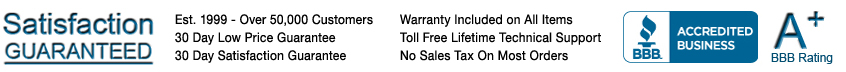DVR Multiview Live Demo for Windows PC's
- All
Standalone DVRs include this FREE remote viewing
software.
- There are NO monthly fees or other charges
except for what you normally pay for your internet connection.
|
DVR Multiview Software
for Windows PCs


|
|
Demo Instructions: Please read
all instructions before installing!
- You must use Internet
Explorer to view this demo
-
Click Here to
Begin Live Demo Setup
Use
Internet Explorer ONLY!
(Demo Page will open in new window)
- At the login screen enter "guest" and "guest.7328"
for both
the user name and the password, then press "OK"
a. The Multiview window will
appear with a prompt to install the plug-in.
b. Click the link to download/install the plugin (will be called "LTS Web
Components"). Click "Run" or "Save" if prompted.
c. YOU MUST CLOSE THE BROWSER DURING INSTALL
d. Bookmark this page
(ctrl-d) first then close all browser windows
d. Finish the plugin software install then re-open the browser. Return to this page and
continue to Step 4.
-
Click Here AFTER STEPS 1,2,3 ARE COMPLETE
Use Internet Explorer ONLY!
a. Demo will open in new window.
b. Enter "guest" for the user name and "guest.7328" for the password,
then press "OK"
c. The Multiview window will appear and live camera feeds should be
displayed.
d. If no cameras are displayed try double-clicking on Camera 01 and
wait 5 seconds.
e. If you still don't see the live video please call (800)947-7328
option 2 for assistance
Call (800)947-7328 to get a FREE QUOTE
or to order your DVR system today! |
This Surveillance Software is included FREE with all of our Standalone
DVRs
 Loading... Please wait...
Loading... Please wait...